¿Cómo agregar un número de días laborables u horas a una fecha en Excel?
Es posible que necesite agregar varios días laborables u horas a una fecha para conocer el tiempo exacto en el que finalizará la tarea durante el horario laboral. En este artículo, le mostraremos métodos para agregar un número de días laborables u horas a una fecha en Excel.
Agregar número de días laborables a una fecha con fórmula
Agregar número de horas laborables a una fecha con fórmula
Agregar número de días laborables a una fecha con fórmula
Suponga que la fecha 2016/1/5 se encuentra en la celda A2, si desea agregar 12 días solo incluyendo los días laborables sin fines de semana, haga lo siguiente.
1. Seleccione una celda en blanco, ingrese la fórmula =WORKDAY(A2,12) en la Barra de fórmulas (F), y luego presione la tecla Enter. Ver captura de pantalla:

Luego obtendrá la fecha después de agregar 12 días laborables.
Notas:
1. En la fórmula, A2 es la celda que contiene la fecha a la que desea agregar días laborables, 12 es el número de días laborables que agregará a la fecha. Cambie estos valores según sea necesario.
2. Con la fórmula anterior, obtendrá el resultado excluyendo los fines de semana. Pero puede incluir algunos días festivos después del cálculo. Si desea excluir tanto los fines de semana como los días festivos, aplique esta fórmula =WORKDAY(A2,B2,C2).

En esta fórmula, A2 contiene la fecha a la que agregará días laborables, B2 contiene el número de días laborables, y C2 indica la fecha del día festivo.
3. Después de aplicar las fórmulas, si obtiene un número de 5 dígitos, convierta el formato de la celda a formato de fecha.

Descubre la Magia de Excel con Kutools AI
- Ejecución Inteligente: Realiza operaciones en celdas, analiza datos y crea gráficos, todo impulsado por comandos simples.
- Fórmulas Personalizadas: Genera fórmulas adaptadas para optimizar tus flujos de trabajo.
- Codificación VBA: Escribe e implementa código VBA sin esfuerzo.
- Interpretación de Fórmulas: Comprende fórmulas complejas con facilidad.
- Traducción de Texto: Supera las barreras del idioma dentro de tus hojas de cálculo.
Agregar número de horas laborables a una fecha con fórmula
Supongamos que tiene una fecha y hora de inicio, el número de horas laborables que necesita agregar, las horas de inicio y fin de su jornada laboral y el día festivo que desea excluir, como se muestra en la siguiente captura de pantalla. Para agregar un número de horas laborables a la fecha, haga lo siguiente.
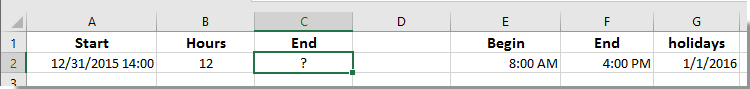
1. Seleccione una celda en blanco (por ejemplo, la celda C2), ingrese la siguiente fórmula en la barra de fórmulas, y luego presione la tecla Enter.
| =WORKDAY(A2,INT(B2/8)+IF(TIME(HOUR(A2),MINUTE(A2),SECOND(A2))+TIME(MOD(B2,8),MOD(MOD(B2,8),1)*60,0)> $F$2,1,0),$G$2:$G$2)+IF(TIME(HOUR(A2),MINUTE(A2),SECOND(A2))+TIME(MOD(B2,8),MOD(MOD(B2,8),1)*60,0)>$F$2,$E$2 +TIME(HOUR(A2),MINUTE(A2),SECOND(A2))+TIME(MOD(B2,8),MOD(MOD(B2,8),1)*60,0)-$F$2,TIME(HOUR(A2),MINUTE(A2),SECOND(A2)) +TIME(MOD(B2,8),MOD(MOD(B2,8),1)*60,0)) |
Luego podrá ver el resultado como se muestra en la siguiente captura de pantalla.

Notas:
1. En la fórmula, A2 es la celda que contiene la fecha, B2 contiene las horas laborables que agregará a la fecha, E2 y F2 son la hora de inicio y fin de su jornada laboral, y $G$2 es la fecha específica del día festivo. Puede cambiarlos según sus necesidades.
2. Si obtiene un número después de aplicar esta fórmula, cambie el formato de la celda a un formato de fecha y hora.
Las mejores herramientas de productividad para Office
Mejora tu dominio de Excel con Kutools para Excel y experimenta una eficiencia sin precedentes. Kutools para Excel ofrece más de300 funciones avanzadas para aumentar la productividad y ahorrar tiempo. Haz clic aquí para obtener la función que más necesitas...
Office Tab incorpora la interfaz de pestañas en Office y facilita mucho tu trabajo
- Habilita la edición y lectura con pestañas en Word, Excel, PowerPoint, Publisher, Access, Visio y Project.
- Abre y crea varios documentos en nuevas pestañas de la misma ventana, en lugar de hacerlo en ventanas separadas.
- ¡Aumenta tu productividad en un50% y reduce cientos de clics de ratón cada día!
Todos los complementos de Kutools. Un solo instalador
El paquete Kutools for Office agrupa complementos para Excel, Word, Outlook y PowerPoint junto con Office Tab Pro, ideal para equipos que trabajan en varias aplicaciones de Office.
- Suite todo en uno: complementos para Excel, Word, Outlook y PowerPoint + Office Tab Pro
- Un solo instalador, una licencia: configuración en minutos (compatible con MSI)
- Mejor juntos: productividad optimizada en todas las aplicaciones de Office
- Prueba completa de30 días: sin registro ni tarjeta de crédito
- La mejor relación calidad-precio: ahorra en comparación con la compra individual de complementos