¿Cómo repetir o ejecutar un Macro cada X minutos en Excel?
Al trabajar con Microsoft Excel, es posible que necesites crear Macros para realizar ciertas operaciones. Por ejemplo, podrías querer crear una Macro para copiar automáticamente un rango de datos a un nuevo lugar. Dado que los datos cambiarán con frecuencia, necesitas que esta Macro se ejecute automáticamente cada 5 minutos sin tener que activarla manualmente para sincronizar estos dos rangos de datos. ¿Cómo lograrlo? El método en este artículo puede ayudarte.
Repetir o ejecutar un Macro cada X minutos en Excel
Repetir o ejecutar un Macro cada X minutos en Excel
El siguiente código VBA puede ayudarte a repetir un Macro cada X minutos en Excel. Por favor, sigue los siguientes pasos.
1. Presiona simultáneamente las teclas Alt + F11 para abrir la ventana de Microsoft Visual Basic para Aplicaciones.
2. En la ventana de Microsoft Visual Basic para Aplicaciones, haz clic en Insertar > Módulo. Luego copia y pega el siguiente código VBA en la ventana de Código. Ver captura de pantalla:
Código VBA: Repetir o ejecutar un Macro cada X minutos en Excel
Sub ReRunMacro()
Dim xMin As String
'Insert your code here
xMin = GetSetting(AppName:="Kutools", Section:="Macro", Key:="min", Default:="")
If xMin = "Exit" Then
SaveSetting "Kutools", "Macro", "min", "False"
Exit Sub
End If
If (xMin = "") Or (xMin = "False") Then
xMin = Application.InputBox(prompt:="Please input the interval time you need to repeat the Macro", Title:="Kutools for Excel", Type:=2)
SaveSetting "Kutools", "Macro", "min", xMin
End If
If (xMin <> "") And (xMin <> "False") Then
Application.OnTime Now() + TimeValue("0:" + xMin + ":0"), "ReRunMacro"
Else
Exit Sub
End If
End SubNota: En el código, reemplaza esta línea ‘Inserta tu código aquí’ con el código que deseas ejecutar cada X minutos.
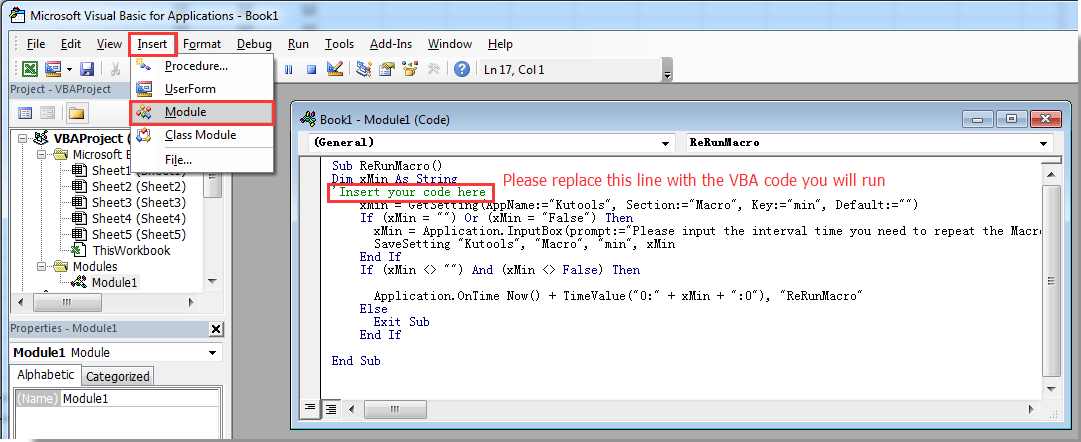
3. Presiona la tecla F5 para ejecutar el código. En el cuadro de diálogo emergente de Kutools for Excel, introduce el intervalo de tiempo en el que deseas repetir la macro y luego haz clic en el botón Aceptar. Ver captura de pantalla:

A partir de ahora, el Macro en cuestión se ejecutará repetidamente cada 5 minutos en tu libro de trabajo.
Nota: Si necesitas detener la ejecución del macro y cambiar el intervalo del ciclo, copia el siguiente código VBA en la misma ventana de Módulo y presiona la tecla F5 para ejecutar el código. Entonces el Macro se detendrá; vuelve a ejecutar el código anterior para especificar un nuevo intervalo.
Código VBA: Detener la ejecución del macro
Sub ExitReRunMacro()
SaveSetting "Kutools", "Macro", "min", "Exit"
End Sub
Descubre la Magia de Excel con Kutools AI
- Ejecución Inteligente: Realiza operaciones en celdas, analiza datos y crea gráficos, todo impulsado por comandos simples.
- Fórmulas Personalizadas: Genera fórmulas adaptadas para optimizar tus flujos de trabajo.
- Codificación VBA: Escribe e implementa código VBA sin esfuerzo.
- Interpretación de Fórmulas: Comprende fórmulas complejas con facilidad.
- Traducción de Texto: Supera las barreras del idioma dentro de tus hojas de cálculo.
Artículos relacionados:
- ¿Cómo repetir filas al desplazarse por la hoja de cálculo en Excel?
- ¿Cómo repetir la última acción o la acción previa en Excel?
- ¿Cómo imprimir filas repetidamente en la parte inferior de cada página impresa en Excel?
- ¿Cómo repetir un valor de celda hasta que se vea o alcance un nuevo valor en Excel?
Las mejores herramientas de productividad para Office
Mejora tu dominio de Excel con Kutools para Excel y experimenta una eficiencia sin precedentes. Kutools para Excel ofrece más de300 funciones avanzadas para aumentar la productividad y ahorrar tiempo. Haz clic aquí para obtener la función que más necesitas...
Office Tab incorpora la interfaz de pestañas en Office y facilita mucho tu trabajo
- Habilita la edición y lectura con pestañas en Word, Excel, PowerPoint, Publisher, Access, Visio y Project.
- Abre y crea varios documentos en nuevas pestañas de la misma ventana, en lugar de hacerlo en ventanas separadas.
- ¡Aumenta tu productividad en un50% y reduce cientos de clics de ratón cada día!
Todos los complementos de Kutools. Un solo instalador
El paquete Kutools for Office agrupa complementos para Excel, Word, Outlook y PowerPoint junto con Office Tab Pro, ideal para equipos que trabajan en varias aplicaciones de Office.
- Suite todo en uno: complementos para Excel, Word, Outlook y PowerPoint + Office Tab Pro
- Un solo instalador, una licencia: configuración en minutos (compatible con MSI)
- Mejor juntos: productividad optimizada en todas las aplicaciones de Office
- Prueba completa de30 días: sin registro ni tarjeta de crédito
- La mejor relación calidad-precio: ahorra en comparación con la compra individual de complementos