¿Cómo navegar entre hojas de cálculo usando una lista desplegable en Excel?
Supongamos que tienes un libro que contiene múltiples hojas de cálculo, y ahora necesitas crear una lista desplegable o cuadro combinado que enumere todos los nombres de las hojas. Cuando selecciones un nombre de hoja desde la lista desplegable, se saltará inmediatamente a esa hoja. En este artículo, te mostraré cómo navegar entre hojas de cálculo utilizando una lista desplegable en Excel.
Navegar entre hojas de cálculo usando una lista desplegable en Excel
Navegar entre hojas de cálculo usando una lista desplegable en Excel
Para saltar a cada hoja seleccionada mediante una lista desplegable, sigue los siguientes pasos:
1. Haz clic en Desarrollador > Insertar > Cuadro Combinado (Control ActiveX), ver captura de pantalla:

2. Luego arrastra el ratón para dibujar un cuadro combinado, y luego haz clic derecho sobre él, selecciona Ver Código desde el menú contextual, ver captura de pantalla:

3. En la ventana abierta de Microsoft Visual Basic para Aplicaciones, copia y pega el siguiente código para reemplazar el código original, ver captura de pantalla:
Código VBA: Navegar entre hojas de cálculo usando una lista desplegable
Private Sub ComboBox1_Change()
'Updateby Extendoffice
If ComboBox1.ListIndex > -1 Then Sheets(ComboBox1.Text).Select
End Sub
Private Sub ComboBox1_DropButtonClick()
Dim xSheet As Worksheet
On Error Resume Next
Application.ScreenUpdating = False
Application.EnableEvents = False
If ComboBox1.ListCount <> ThisWorkbook.Sheets.Count Then
ComboBox1.Clear
For Each xSheet In ThisWorkbook.Sheets
ComboBox1.AddItem xSheet.Name
Next xSheet
End If
Application.EnableEvents = True
Application.ScreenUpdating = True
End Sub
Private Sub ComboBox1_GotFocus()
If ComboBox1.ListCount <> 0 Then ComboBox1.DropDown
End Sub
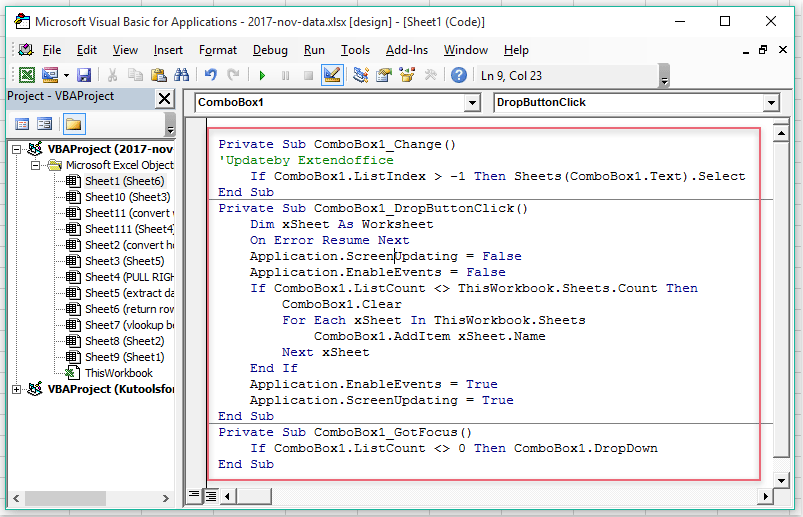
4. Luego guarda y cierra esta ventana de código, y luego haz clic en Modo Diseño para apagar el modo diseño. Ahora, al seleccionar un nombre de hoja desde el cuadro combinado, irá a esa hoja de inmediato, ver captura de pantalla:
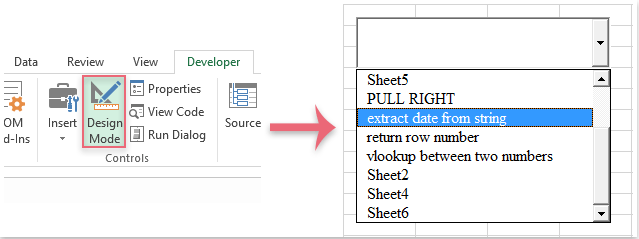
Navegar entre hojas de cálculo usando hipervínculos o botones: Con la utilidad Crear Lista de Nombres de Hojas de Kutools para Excel, puedes enumerar rápidamente todos los nombres de las hojas de trabajo en una nueva hoja con hipervínculos o botones macro, luego puedes navegar entre ellas según lo necesites.
Kutools para Excel: con más de 300 útiles complementos de Excel, prueba gratuita sin limitaciones durante 30 días. ¡Descarga y prueba gratis ahora! |
Las mejores herramientas de productividad para Office
Mejora tu dominio de Excel con Kutools para Excel y experimenta una eficiencia sin precedentes. Kutools para Excel ofrece más de300 funciones avanzadas para aumentar la productividad y ahorrar tiempo. Haz clic aquí para obtener la función que más necesitas...
Office Tab incorpora la interfaz de pestañas en Office y facilita mucho tu trabajo
- Habilita la edición y lectura con pestañas en Word, Excel, PowerPoint, Publisher, Access, Visio y Project.
- Abre y crea varios documentos en nuevas pestañas de la misma ventana, en lugar de hacerlo en ventanas separadas.
- ¡Aumenta tu productividad en un50% y reduce cientos de clics de ratón cada día!
Todos los complementos de Kutools. Un solo instalador
El paquete Kutools for Office agrupa complementos para Excel, Word, Outlook y PowerPoint junto con Office Tab Pro, ideal para equipos que trabajan en varias aplicaciones de Office.
- Suite todo en uno: complementos para Excel, Word, Outlook y PowerPoint + Office Tab Pro
- Un solo instalador, una licencia: configuración en minutos (compatible con MSI)
- Mejor juntos: productividad optimizada en todas las aplicaciones de Office
- Prueba completa de30 días: sin registro ni tarjeta de crédito
- La mejor relación calidad-precio: ahorra en comparación con la compra individual de complementos
