0
Undo
Votes
Exciting News! Kutools for Outlook is rolling out its 17.0 version, packed with groundbreaking features and enhancements! Don't miss the opportunity to elevate your email experience to a whole new level. Dive in now and see what's new!
New Features
1. Tab Bar (Not supported in Outlook 2010)
When you enable this feature, it will display a tab bar containing all open Outlook windows, allowing you to switch between windows through this tab bar.
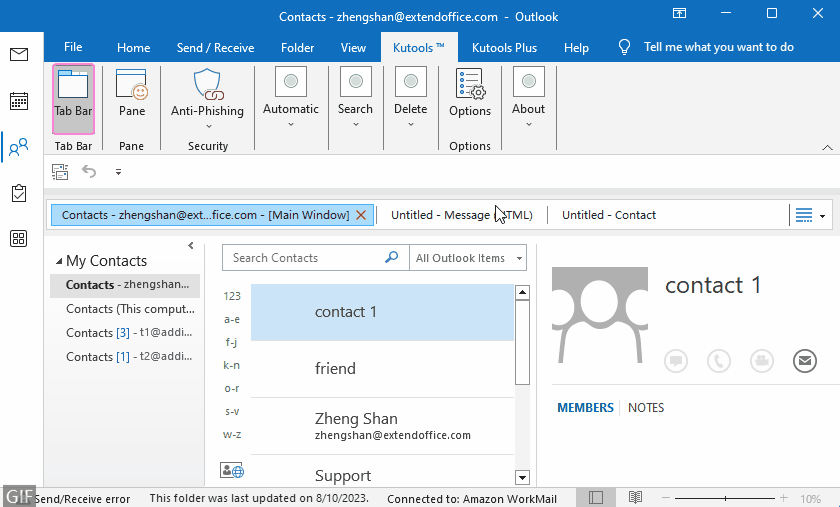
Also, you can click the cross button to quickly add new emails, appointments, meetings, contacts, contact groups, and tasks.
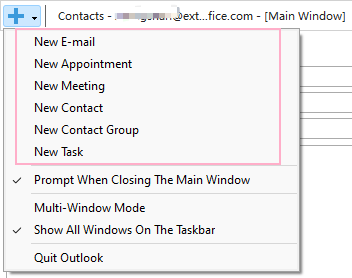
2. Emoji
This feature can be found in Kutools' Pane. It offers a wide variety of vibrant emojis that users can easily insert into the message body with just one click. Furthermore, it's compatible with all Windows and Office versions.
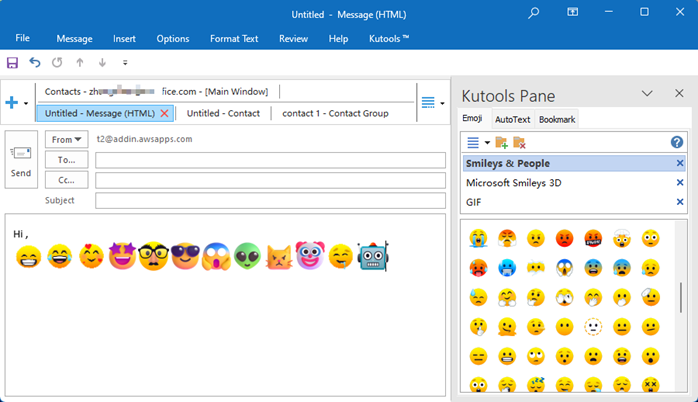
Additionally, you have the flexibility to add images to your own custom groups.
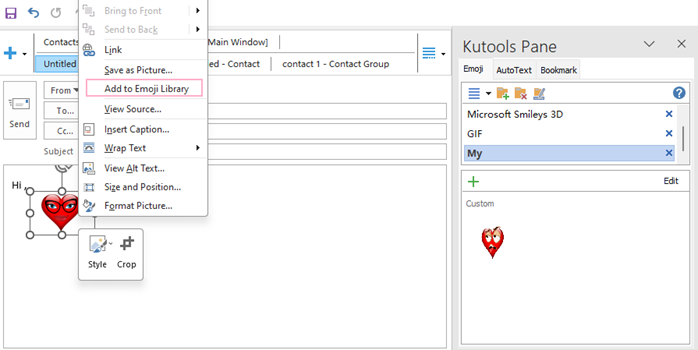
3. Anti-Phishing
This feature can automatically or manually check the hidden link addresses in the emails and show the real link addresses, helping users better avoid clicking phishing links.
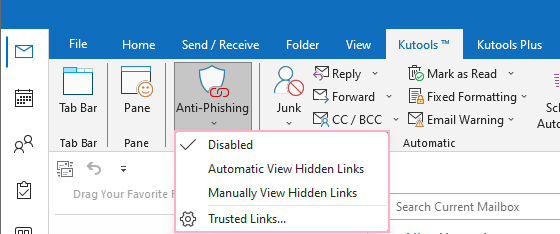
In the Anti-Phishing - Trusted Links dialog box, it lists some trusted links for you, which will be considered as trusted links and will not be displayed when they are hidden links. You can remove and add trusted links as needed.
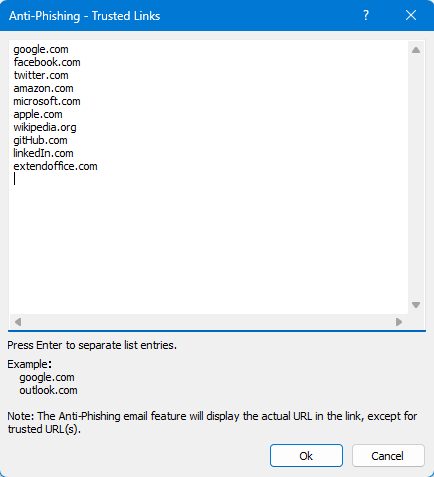
4. Recall Emails
The Recall Emails Feature attempts to recall the emails you have already sent by sending an Outlook recall command. It supports recalling either a single email or multiple selected emails at one time. After clicking on this feature, a dialog will pop up indicating which emails have successfully issued the recall command and which haven’t. Then you will receive an email notification informing you of the recall’s success or failure for each recipient.
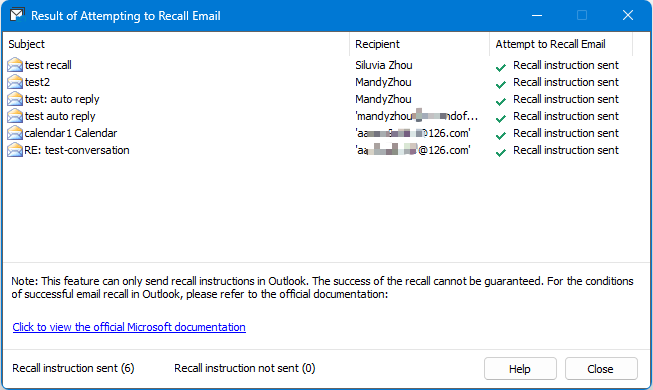
Improvements
1. Junk
Improves processing speed.
2. Auto Reply
1) Improves processing speed.
2) Supports each account to have its own separate reply template.
3. Mark as Read
Improves processing speed.
4. Setup Replies To
1) Interface adjustment.
2) Adds a reply address edit button to the right of each account.
3) If a reply address is set for the account, the set reply address will be displayed at the top of the email when creating or replying to an email.
4) Changes to POP3 and IMAP accounts take effect without needing a restart.
5. Duplicate Emails
1) Adds quickly finding duplicate emails in the folders feature.
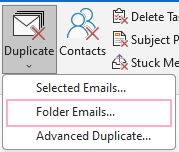
2) Optimizes processing speed.
3)Fixes some bugs.
6. All features in Attachments group
Performance improvements: You'll experience faster response times and a smoother experience, especially when processing large amounts of data.
7. Statistics
1) Supports multiple categories selected.
2) Optimizes processing speed.
3) Fixes some known bugs.
8. Supports 45 languages, as same as Office
9. Update all icons in the ribbon which can automatically adapt to various Outlook versions
Fixed
1. Fixed some minor bugs
Boost your Outlook experience with enhanced features and smoother operations. Act fast: Click to Download NOW and transform your email workflow!
New Features
1. Tab Bar (Not supported in Outlook 2010)
When you enable this feature, it will display a tab bar containing all open Outlook windows, allowing you to switch between windows through this tab bar.
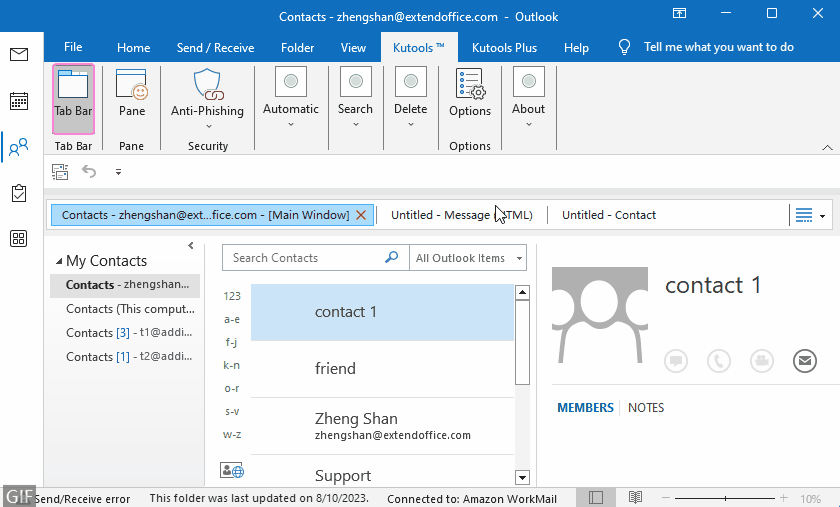
Also, you can click the cross button to quickly add new emails, appointments, meetings, contacts, contact groups, and tasks.
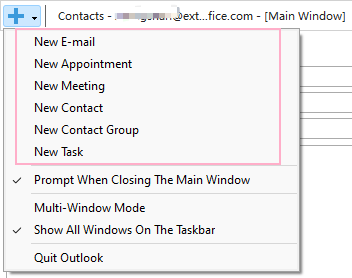
2. Emoji
This feature can be found in Kutools' Pane. It offers a wide variety of vibrant emojis that users can easily insert into the message body with just one click. Furthermore, it's compatible with all Windows and Office versions.
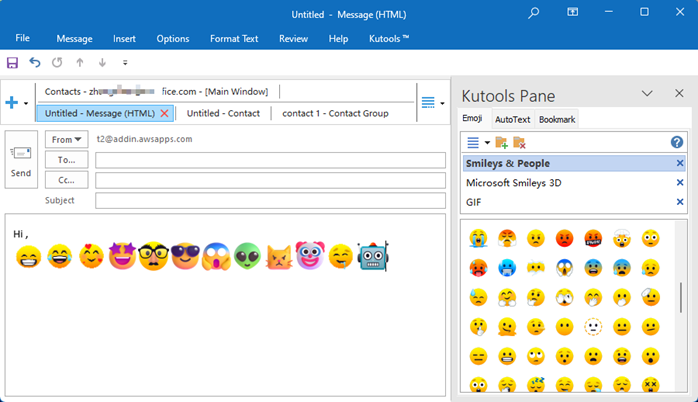
Additionally, you have the flexibility to add images to your own custom groups.
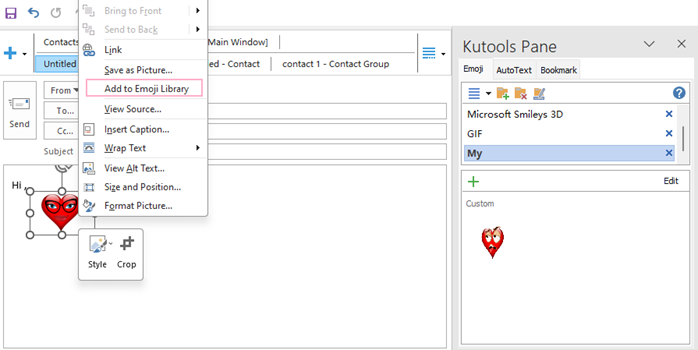
3. Anti-Phishing
This feature can automatically or manually check the hidden link addresses in the emails and show the real link addresses, helping users better avoid clicking phishing links.
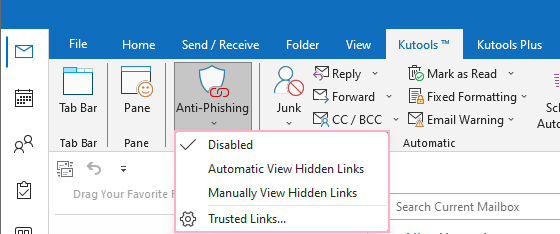
In the Anti-Phishing - Trusted Links dialog box, it lists some trusted links for you, which will be considered as trusted links and will not be displayed when they are hidden links. You can remove and add trusted links as needed.
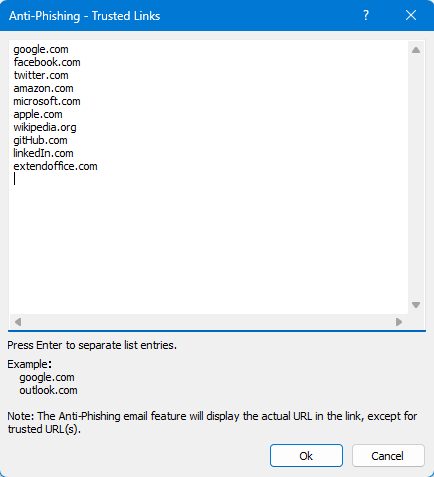
4. Recall Emails
The Recall Emails Feature attempts to recall the emails you have already sent by sending an Outlook recall command. It supports recalling either a single email or multiple selected emails at one time. After clicking on this feature, a dialog will pop up indicating which emails have successfully issued the recall command and which haven’t. Then you will receive an email notification informing you of the recall’s success or failure for each recipient.
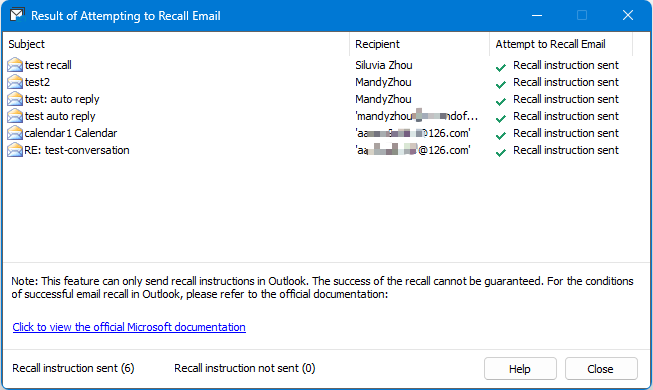
Improvements
1. Junk
Improves processing speed.
2. Auto Reply
1) Improves processing speed.
2) Supports each account to have its own separate reply template.
3. Mark as Read
Improves processing speed.
4. Setup Replies To
1) Interface adjustment.
2) Adds a reply address edit button to the right of each account.
3) If a reply address is set for the account, the set reply address will be displayed at the top of the email when creating or replying to an email.
4) Changes to POP3 and IMAP accounts take effect without needing a restart.
5. Duplicate Emails
1) Adds quickly finding duplicate emails in the folders feature.
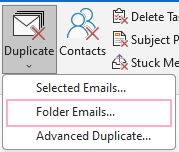
2) Optimizes processing speed.
3)Fixes some bugs.
6. All features in Attachments group
Performance improvements: You'll experience faster response times and a smoother experience, especially when processing large amounts of data.
7. Statistics
1) Supports multiple categories selected.
2) Optimizes processing speed.
3) Fixes some known bugs.
8. Supports 45 languages, as same as Office
9. Update all icons in the ribbon which can automatically adapt to various Outlook versions
Fixed
1. Fixed some minor bugs
Boost your Outlook experience with enhanced features and smoother operations. Act fast: Click to Download NOW and transform your email workflow!
- Page :
- 1
There are no replies made for this post yet.







